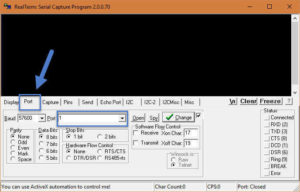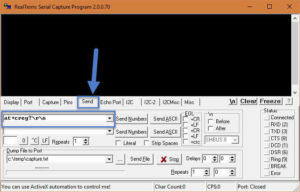Realterm Serial TCP Terminal it is a Samsung FRP Bypass Tool. this useful for sending commands in Android mobile, you can send commands using TCP terminal even you can make calls on Samsung Android phone while FRP locked. Do not use the latest version of terminal use only given a version of the terminal.
Contents
RealTerm Latest Version Download For Windows 7, 8, 10 Download 2017
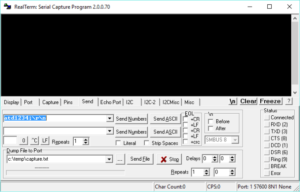
The RealTerm Serial TCP Terminal has support COM PORT so it can use android commands via serial component. Realterm portable software which can be used to make the call while the Samsung device is locked.
After making calls you can use some limited features of your mobile device by which you can install bypass application to TCP terminate FRP lock Using chrome browser or messaging application.
For operating TCP realterm portable application you have to install Samsung USB driver in PC. after installing USB driver you will be able to see the port in the device Device manager.
Download Realterm serial/TCP terminal download
How to use RealTerm: Serial/TCP Terminal to bypass FRP google account
We can use realterm serial tcp terminal for bypass frp but it was not design for FRP bypass it was design for send ASCII code and byte code in an android Operating System.
To check port number right click on my computer go to devise manager see the modem port number and enter the port number in real-time Software. copy the code and paste the it which is given below. just click on send ASCII it makes a call on your Samsung smartphone.
The realterm program for FRP unlock Step-by-step
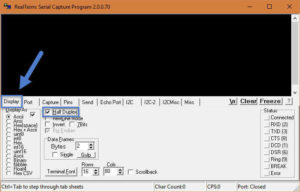
- Install Samsung USB driver required for connectivity to your Android device.
- Go to your setup screen and connect Wi-Fi.
- To connect your device you are a USB cable make sure your computer is recognizing and connected device properly.
- If phone recognises in the computer you have to find with USB port your device is connected to find your connected device go to Device manager and check the modem and right click on the modern and click property now chose port tab.
- After recognising the port number open realterm serial tcp terminal samsung frp bypass tool. In real terms display make sure your check Half duplex box
- Enter the port number dear we have seen in device manager.
- Now go to send a tab in the text box and type a command. click Send ASCI
- at+creg?\r\n
- Again type this command into your text field
- atd1234;\r\n
- In realterm program windows, it will show a success message.
- Now check your device if it will make the call then receive the call and get Internet browser icon.
- Now you can close realterm: serial/tcp terminal windows.
- for Bypass Marshmallow 6.0.1 FRP Remove. follow this process and for lollipop 5.0.1 FRP unlock follow this.
Realterm frp commands for FRP bypass
RealTerm Serial TCP Terminal created for engineer and using new ideas in development revert engineering and also used for debugging device and capture an automatic text and automatic call. Has lots of commands but I am giving you to command two make only.
Realterm frp commands codes
- at+creg?\r\n to enable network calling connectivity
- atd1234;\r\n to make a call on android device.
Realterm commands not working while FRP unlock
Please install latest Samsung USB driver into your operating system before using real software. I have to close antivirus before using ADB FRP file. don’t use ADB FRP file into your personal computer
Experience
I have used real-term software hundred of times I have found it safe and secure. but I have used the ADB FRP file I have found many times mal-ware inside the container file that’s why I didn’t recommend that file.