How to unlock OPPO pattern lock, password unlocks (hard reset). You can remove unlock password, pattern lock. data and content will be removed. I have tried this method on OPPO a37 It had worked fine but I have lost my all data and content. Ram latest versions have removed wipe data and reset without a password.
Contents
Unlock OPPO pattern lock, password unlock (hard reset) F3, F5, F1s, F1 Plus, A37, A39

This process will delete all your content and data on your android mobile phone. please do not use this process if you have an important content on your device. This can also be work when your device Soft brick.
By this process, you cannot have your data and content on your device remember one thing do not follow this process if you have important data on your device we will not responsible for losing data.
- Download flash tool Extract file on your desktop.
- Download and extract flash file and drivers On the desktop.
- No open extracted folders SP Flash tool or other tools according to the device model.
- Now select the file in your flash tool.
- click on download button.
- Connect your device must be switch off. sometimes you need to press key combinations to connect the device like (Volume down and up key)
- It will start Flashing automatically after complete this blessing you can disconnect your device but do not disconnect your device while placing is going on.
Firmware And Drivers
- Oppo A3
- Oppo F7
- Oppo R15 Dream Mirror Edition
- Oppo R15
- Oppo A71 (2018)
- Oppo A83 (2018)
- Oppo A83
- Oppo A75s
- Oppo A75
- Oppo A79
- Oppo F5 Youth
- Oppo R11s Plus
- Oppo F5
- Oppo R11s
- Oppo F3 Lite CPH1609
- Oppo A71
- Oppo R11 Plus
- Oppo A77
- Oppo F3
- Oppo F3 Plus
- Oppo A57
- Oppo R9s Plus
- Oppo F1s
- Oppo A37
- Oppo A59
- Oppo F1 Plus
- Oppo R9 Plus
- Oppo R9
- Oppo A30
- Oppo F1
- Oppo A53
- Oppo A33
- Oppo Neo 7
- Oppo R7s
- Oppo R7 Lite
- Oppo R5s
- Oppo Mirror 5
- Oppo Mirror 5s
- Oppo Neo 5s
- Oppo A31
- Oppo R1x
- Oppo Mirror 3
- Oppo R7 Plus
- Oppo R7
- Oppo U3
- Oppo R1C
- Oppo R5
- Oppo N3
- Oppo Neo 5
- Oppo R3
- Oppo N1 Mini
- Oppo Joy
- Oppo R1S
- Oppo Find 7a
- Oppo Find 7
Hard rest OPPO F1s, A1601 F3, F5, F1 Plus, A37, A39

Only this process works for all and you are just you have to just follow instruction did you find any problem during the process then you can write comments on the below link.
Oppo 37 can we hard reset by recovery mode and if you don’t find then follow the above instructions. Put your mobile in recovery mode do I need to just press for 10 seconds. You just have to select wipe data and content. Yes, option. and reboot your device it will take some time to purchase the new mobile. If you are not able to reset the oppo mobile then you have to follow the following steps.
- Turn off the device
- Press volume up key and power key together and then press power key.
- Now you are in recovery mode select wipe data reset option and click ok.
- In case oppo mobile asking password or pattern here then you have to follow the long method which is given the following.
- After wipe data reset all the data in oppo mobile will delete.

- After the device on you have to complete the setup.
At last reboot your device. your device will take some time to purchase a new mobile.
How to unlock oppo F1s, A1601 F3, F5, F1 Plus, A37, A39
- DownloadTools
- USB Driver (MT65xx_Preloader)
- OPPO_All_Tools
- Download the DownloadTools for flashing the device

without losing data Oppo a37, a57 hard reset remove pin pattern lock unlock solution Miracle box
- Miracle 2.58 Software with Loader
- QDLoader-HS-USB Driver
- After download both file, You have to install QDLoader-HS-USB Driver after install “QDLoader HS USB Driver” install the Miracle 2.58
- You have to run Miracle 2.58 Loader when Miracle 2.58 Loader launched to go to Qualcomm and then click on Read and Format Flash.
- Now it is time to connect the Oppo mobile to Miracle box press and hold volume up and down key and insert the USB cable do not release these keys until the Oppo device connected.
- after connecting the device in Miracle see QDLader see the PORT option and select your device port.
- Now it is time to read pattern lock click on Read Pattern it will give you the pattern in the number format like dial pad. Just apply the pattern to the device.
- You have successfully unlocked the Oppo device this process it’s working on A37, A37fw.
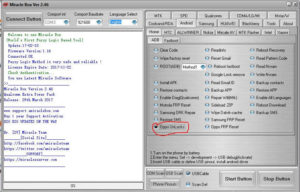
Oppo f5 youth pattern unlock Oppo f5 unlock code or unlock UMT
oppo network country unlock tool

How to unlock oppo f1s pattern lock/oppo f1s codes
Oppo pattern lock remove tool
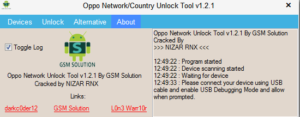
How to unlock oppo f3 plus cph1609 cm2 pattern lock/oppo f3 pattern lock unlock UMT
- oppo pattern unlock tool download

How to network unlock oppo phone
if you really want to unlock oppo a1601 network then you to require some unlocking tools.
Hi, I have a oppo r11t and I forgot my password, plz help. Thanks.
did you use this post, it will help you it has same process
amigo sirve para oppo a59?
same method just use a59 firmware
I forgotten my mobile password please help me
Tell me the device model number
Ok
OPPO F3 KO UNLOCK KARNA HAI BHAI YEH GMAIL KI ID B NAI MANG RAHA
HELP!!!!!!!!!!!!
did you use Gmail before format?
How to unlock pattern lock of oppo real me 1 mobile? Wipe data me bhi pattern maang rha hai
ok thanks bro i will update the solution soon
i have a oppo realme one. i just want to wipe the data. please help me
all data will delete. if you have latest security then you have flash your device.
my redmi note 5 is not working properly sometime touch isn’t working what do i do
did it broken ?
hi. please helpe with my oppo R9a cant get the path lock open.