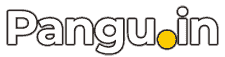FRP can be removed using Activity Launcher. Install Activity Launcher and open core setting to enter new account on android device like samsung, vivo, and OPPO mobile.
For devices like the Vivo Y17s and other vivo devices running Android 13 or older, the Activity Launcher method can work perfect.
Download
https://play.google.com/store/apps/details?id=de.szalkowski.activitylauncher&hl=en_IN
Table of Contents
How to bypass FRP by Activity Launcher
- Connect your Android device to Wi-Fi.
- On the account verification screen, click the input text field to open up the mobile keyboard.
- Click or tap and hold the ‘@’ key to open the android keyboard settings.
- Go to ‘Help & Feedback’ and select any article from the list.
- Tap and hold any text to select it select ‘Web Search’.
- In the opened browser, search and download the Activity Launcher APK.
- Install and open Activity Launcher .apk file from pangu.in.
- Search ‘Settings’ and launch it select second option.
- Navigate ‘Accounts’ and add a new Google account.
- Restart Your Android device and complete the setup.
Yes, Activity Launcher can be used to remove FRP (Factory Reset Protection) on many Vivo devices, particularly those Android version is 12 and 13. However, But it is varies depending on the device model and Android version.
When Activity Launcher Works
For devices like the Vivo Y17s (Android 13) and Vivo Y03T (Android 14), Activity Launcher has been successfully working to bypass FRP. The general approach involves like followings:
- Installing Activity Launcher on the android device.
- Launching specific activities within the app to access device settings after open activity launcher.
- Adding a new Gmail account through the settings.
- Restarting the device, After restarting the android device it should now allow access without the FRP lock.
Limitations and Issues
This Activity Launcher has been work only for some models; There are update me if it not working on your device, Like newer devices and which android updated security patches.
For example;
- Vivo Y15c and Y15s with Android 12 users have told me issues( settings not opening after using Activity Launcher ).
- Second Vivo Y02t with Android 14 users have encountered same issue while opening settings.
In such cases, alternative methods necessary to remove FRP.
Video Tutorials
For a visual guide on using Activity Launcher for FRP bypass on Vivo devices, you can refer to the following tutorials:
FRP Bypass Disclaimer
The information provided on this website is intended solely for educational and informational purposes. All FRP (Factory Reset Protection) methods, tutorials, and tools discussed are designed to help users regain access to their own devices in cases of forgotten login credentials or accidental factory resets.
By using any guide or file mentioned on this site, you acknowledge that:
- You are the lawful owner of the device.
- You accept full responsibility for any outcomes, including data loss, software malfunction, or warranty void.
- The website and its authors will not be held liable for any misuse of the information provided.
For permanent solutions and assistance, we strongly recommend contacting your device manufacturer or visiting an authorized service center.