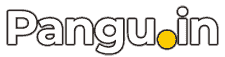If your Xiaomi device displays the “NV data is corrupted” error, it typically indicates issues with the non-volatile (NV) data partition, which stores critical information like IMEI, baseband configurations, and Wi-Fi MAC addresses. This corruption often arises after flashing custom ROMs, modifying firmware, or performing IMEI repairs. Here’s a step-by-step guide to address this issue:
Table of Contents
- Fix 1 – Software Solutions for “NV Data is Corrupted”
- Solution A – For Xiaomi MediaTek Devices
- Solution B – For Xiaomi Qualcomm Devices
- Before Flash you do folwing.
- Fix 2 – Hardware solution for “NV Data is Corrupted”
- Hardware Modification – Resistor Removal (MTK/MediaTek)
- Reballing / Motherboard-Level Repair (for irreparable corruption)
Fix 1 – Software Solutions for “NV Data is Corrupted”
Identify Xiaomi Device’s Chipset
- MediaTek (MTK) or Qualcomm: The repair method varies based on the chipset. You can find this information on the device’s box, official specifications, or by searching your model online.
Solution A – For Xiaomi MediaTek Devices
Option A: Using SP Flash Tool and Auth Bypass
- Requirements:
- SP Flash Tool
- Appropriate scatter file for your device
- Auth bypass tool (e.g., MTK Auth Bypass Tool)
- Procedure:
- Boot your device into BROM mode.
- Use the Auth bypass tool to bypass authentication.
- Load the scatter file in SP Flash Tool.
- Flash the NV partition or a full firmware that includes NV data.
- After flashing, use MauiMeta to write back the IMEI numbers.
Option B: Using MauiMeta Tool
- Requirements:
- MauiMeta Tool
- USB drivers for your device
- Procedure:
- Install and open MauiMeta on your PC.
- Connect your device in Meta mode.
- Once connected, select “IMEI Download” and input your IMEI numbers.
- Start the process and wait for confirmation.
Solution B – For Xiaomi Qualcomm Devices
Option A: Using QPST Tool
- Requirements:
- QPST (Qualcomm Product Support Tool)
- QFIL (Qualcomm Flash Image Loader)
- Appropriate firmware for your device
- Procedure:
- Install QPST and QFIL on your PC.
- Boot your device into EDL mode.
- Use QFIL to flash the stock firmware.
- After flashing, use QPST’s Software Download tool to restore the NV backup or write IMEI.
Option B: Using EFS Backup
- If you have a previous EFS (Encrypting File System) backup:
- Boot into a custom recovery (e.g., TWRP).
- Restore the EFS partition from the backup.
- Reboot the device.
Before Flash you do folwing.
- Backup NV Data: Before flashing or modifying your device, always back up the NV data partition.
- Use Official Tools: Utilize official flashing tools and firmware to reduce the risk of corruption.
- Avoid Unverified ROMs: Flashing unverified or incompatible ROMs can lead to NV data issues.
Fix 2 – Hardware solution for “NV Data is Corrupted”

Assisted EDL + Engineering Modem Flash (Qualcomm)
- Open the back cover and short the EDL test points on the motherboard to force the phone into EDL (Emergency Download) mode.
- Connect the phone via USB — your PC should now detect it as a Qualcomm HS‑USB QDLoader.
- Use a flashing tool like UMT QCFire or authorised Qualcomm tools to flash an engineering (ENG) modem package—i.e., the
NON-HLOS.binfile—only to the modem partition. - This doesn’t just wipe the partition—it reinstates a functional baseband and unlocks EFS integrity.
Hardware Modification – Resistor Removal (MTK/MediaTek)

Some models—like Redmi 10X/9—require removing a specific resistor on the board first. This triggers the phone to enter a special Meta or Diagnostic mode, allowing bypass of normal constraints .
- Desolder/remove the resistor near the CPU/UFS area.
- Reset EFS/NVRAM (via UMT, MauiMeta, etc.).
- Access Meta mode (hold volume keys while inserting USB).
- Use MauiMeta to rewrite IMEI/NV data.

Reballing / Motherboard-Level Repair (for irreparable corruption)

If NV data remains corrupted and no software method works:
- Technicians might reball or microsolder faulty chips (PMIC, NAND, etc.) to restore hardware-level partition integrity.
- Often the last resort when flashing and EDL don’t fix system-level corruption—especially if corruption recurs after stock firmware.
Backup IMEI/EFS/NV prior to any software modifications (like flashing or unlocking bootloader). These methods require advanced skills: microsoldering, familiarity with EDL mode, and using paid/authorized tools.
They pose risk to warranty, and irreversible IMEI tampering may be illegal in some countries—always follow local laws.