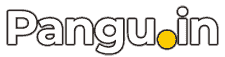Google Account Manager 12 is a system application designed for Android 12 devices. It helps manage and sync Google accounts on smartphones and tablets running Android 12. This app handles authentication, login credentials, and background account access for Google services such as Gmail, Google Play Store, and Drive.
Features of GAM
- Account Login Support: Allows users to sign in to their Google account on Android 12.
- Sync Management: Keeps data synced across apps like Gmail, Contacts, Calendar, and Drive.
- Authentication Services: Works with other system apps to verify your identity and manage secure logins.
- Required for Play Services: Essential for apps that rely on Google Play Services and account verification.
Download
Important things about GAM
- This APK is meant only for Android 12 devices. Using it on other versions may lead to compatibility issues.
- It’s commonly used in FRP (Factory Reset Protection) bypass methods, but such use should be limited to devices you legally own.
- The app does not have a user interface; it works silently in the background.
Table of Contents
How to Use GoogleAccountManager_12.apk (for FRP Bypass)
Requirements to use GAM
- Android 12 device (locked with FRP)
- Stable Wi-Fi connection
- GoogleAccountManager_12.apk
- FRP helper app like:
- QuickShortcutMaker
- FRPBypass.apk
- Alliance Shield X (for newer phones)
Steps to use Google Account Manager 12
- Step 1: Connect to Wi-Fi
- Start the device, Connect to a working Wi-Fi network. On the “Google verification” screen, go back to the first page
- Step 2: Open a Way Into the Device
- Use one of the following tricks (depends on device brand):
- Tap Emergency Call, dial
*#*#4636#*#*to open settings (if available) - Use TalkBack method to access browser (tap with two fingers, draw “L”, etc.)
- Insert a SIM with PIN lock, remove it while pressing power button, then quickly access the settings icon. (Choose any working trick to open the Settings or Browser)
- Step 3: Install APKs
- Download GoogleAccountManager_12.apk and FRPBypass.apk on a USB or SD card
- Use Files app or browser to access the storage and install both APKs
- Enable “Unknown Sources” if prompted
- Step 4: Run FRPBypass or QuickShortcutMaker
- Launch FRPBypass.apk
- Tap “Google Account Login”
- Choose three dots > “Browser Sign-in”
- Sign in with your own Google account
- Reboot the device
- Step 5: Done!
- After reboot, your Google account will be active
- FRP should be removed
- Now perform a factory reset via settings if needed
Cautions
- Use GoogleAccountManager_12.apk only on Android 12
- If it crashes, try clearing cache or use a different FRP tool
- Some Samsung devices may need Alliance Shield X or Samsung FRP Tool
Important Disclaimer
This method is only intended for unlocking your own device after forgetting a Google account. Using it on stolen or unauthorised devices is illegal. Use GoogleAccountManager_12.apk app only for legitimate purposes. Installing or using it to bypass device protection on a phone you don’t own is illegal and unethical.