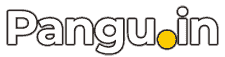Google Account Manager 13 is an Android system app designed specifically for devices running Android 13. It is responsible for handling Google account logins, syncing data across Google services, and managing authentication tasks required by apps like the Play Store, Gmail, and YouTube.
What Google Account Manager Does
- Enables Google Account Login: Required for signing in to your Google account on Android 13 devices.
- Handles Authentication: Works with Google Play Services to authorize access to apps and services.
- Sync Support: Automatically syncs your Google account data such as contacts, email, and calendar.
- Used in FRP Bypass: Often used as part of the FRP (Factory Reset Protection) bypass process when users are locked out of their own phones.
Download
How to Use Google Account Manager
⚠️ Use only on your own device. Using this for unauthorized access is illegal.
1. Install Google Account Manager 13
- Make sure your device is running Android 13.
- Download
GoogleAccountManager_13.apkfrom a trusted source (like APKMirror). - Transfer it to your phone via USB, SD card, or direct browser download.
- Enable Install from Unknown Sources in the phone settings.
- Install the APK.
2. Use with FRP Bypass Tool (If Needed)
- If you are bypassing FRP, install FRPBypass.apk or QuickShortcutMaker.apk after Google Account Manager.
- Use the tool to open the Google login screen.
- Sign in with your own Gmail account.
- Restart the device. The FRP lock should be removed.
Compatible Devices
Google Account Manager 13 is compatible with any Android phone or tablet running Android 13, such as:
- Samsung Galaxy A14, A34, M14, S21 FE, etc. (with Android 13)
- OnePlus 10 series (updated to Android 13)
- Pixel 4a, 5, 6, 6a, 7, etc. (running Android 13)
- Realme / Oppo / Vivo / Xiaomi devices updated to Android 13
Table of Contents
- What Google Account Manager Does
- How to Use Google Account Manager
- 1. Install Google Account Manager 13
- 2. Use with FRP Bypass Tool (If Needed)
- Compatible Devices
- Compatible mobile for GAM 13
- Samsung (One UI 5 / 6 on Android 13)
- Google Pixel (Android 13 Stock)
- OnePlus (OxygenOS 13)
- Xiaomi / Redmi / Poco (MIUI 14 on Android 13)
- Realme (Realme UI 4.0 on Android 13)
- Vivo / iQOO (Funtouch OS 13)
- Motorola (MyUX on Android 13)
- Other Brands
- Google Account Manager Versions
- Disclaimer
Compatible mobile for GAM 13
These devices either launched with Android 13 pre-installed or received official updates to it, making them compatible with Google Account Manager 13.
Samsung (One UI 5 / 6 on Android 13)
- Galaxy S22, S22+, S22 Ultra
- Galaxy S21, S21 FE, S21 Ultra
- Galaxy Z Fold 3, Z Fold 4
- Galaxy Z Flip 3, Z Flip 4
- Galaxy A53, A73, A33
- Galaxy M13, M23, M33
- Galaxy F23
- Galaxy Tab S8, S8+, S8 Ultra
Google Pixel (Android 13 Stock)
- Pixel 4, 4 XL
- Pixel 4a, 4a 5G
- Pixel 5, 5a
- Pixel 6, 6 Pro
- Pixel 6a
- Pixel 7, 7 Pro (launched with 13)
OnePlus (OxygenOS 13)
- OnePlus 10 Pro
- OnePlus 9, 9 Pro
- OnePlus Nord 2T, Nord CE 2 Lite (Android 13 updates)
Xiaomi / Redmi / Poco (MIUI 14 on Android 13)
- Xiaomi 12, 12 Pro
- Xiaomi 11T Pro
- Redmi Note 12 series
- Redmi Note 11 Pro+ 5G
- POCO X5 Pro, X4 GT, F4 GT
Realme (Realme UI 4.0 on Android 13)
- Realme 10 Pro, 10 Pro+
- Realme GT Neo 3
- Realme Narzo 60 series
- Realme C55 (Android 13 Go or Lite variant)
Vivo / iQOO (Funtouch OS 13)
- Vivo V25, V27
- Vivo X80
- iQOO 9, 9T
- iQOO Z6 Pro
Motorola (MyUX on Android 13)
- Moto G73, G82
- Moto Edge 30, Edge 30 Pro
- Motorola Razr 2022
Other Brands
- Nothing Phone (1)
- Asus ROG Phone 6
- Nokia G60 5G, X30 (Android One, Android 13 update)
- Tecno Phantom X2
- Infinix Zero 5G 2023
- Lava Blaze 5G (Android 13 update in 2023)
Using it on devices with Android 12 or lower will not work and may cause errors.
Google Account Manager Versions
- 4.4‑927798 — Compatible with Android 2.2+ (uploaded Dec 7, 2016).
- 5.0.2‑1649326 — Android 5.0+ (May 9, 2015).
- 6.0‑2302772 — Android 6.0+ (June 16, 2016).
- 6.0.1 — Android 6.0+ (June 17, 2016).
- 6.0‑2378480 — Android 6.0+ (Sept 14, 2020).
- 7.0 — Android 7.0+ (Aug 23, 2016)
- 7.0‑3037786 — Android 7.0+ (Jan 1, 2017).
- 7.1 — Android 7.1+ (Oct 10, 2016)
- 7.1.1 — Android 7.1+ (Dec 9, 2016).
- 7.1.1‑3515457 — Android 7.1+ (Dec 10, 2016).
- 7.1.2 — Android 7.1+ (Apr 4, 2017)
Disclaimer
This app should only be used for personal recovery or maintenance on a device you legally own. Using Google Account Manager 13 to bypass security on someone else’s phone is a violation of the law.