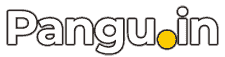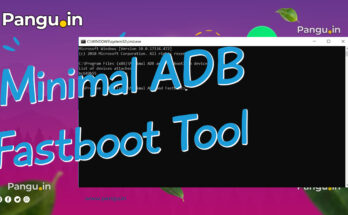NFC Tools 4.4 for bypass Motorola Devices Download You are downloading nfc tools pro 4.5 apk file for Android Bypass Motorola Devices: FRP Tools is an app which allows you to read, write and program tasks on your NFC Tools.
However, if you’re referring to a method that uses an NFC tag to trigger an intent or launch an app (like Chrome, Settings, or Activity Launcher) for bypassing FRP without SIM or OTG (commonly referred to as “non plugi-sim”), here’s how such a creative NFC-based FRP bypass method might work — only for educational and authorized use on your own device:
Download
https://play.google.com/store/apps/details?id=com.wakdev.wdnfc&hl=en_IN
NFC Tools 4.4 for bypass Motorola Devices Download
This method may not work on all devices. Google and OEMs regularly patch these exploits. Use only for legal and ethical purposes — for example, regaining access to your own phone after forgetting your credentials.

✅ Requirements:
- Android phone with FRP lock
- Another Android phone with NFC support
- NFC Tools app installed on the second phone
- A blank NFC tag (or anything that can be written with NFC, like a card)
Download NFC Tools 4.4/NFC tools pro 4.5 apk
NFC Tools is not a tool designed to remove FRP (Factory Reset Protection). It’s a utility for reading and writing NFC tags, not for unlocking or bypassing Android security like FRP.
Table of Contents
- NFC Tools 4.4 for bypass Motorola Devices Download
- 🛠️ Steps to Bypass FRP via NFC (No SIM, No USB, No OTG)
- 📲 Step 1: Write an Intent to NFC Tag
- 📡 Step 2: Use Tag on FRP-Locked Device
- 🔓 Step 3: Use Access to Bypass
- 🔚 Finalize Bypass
- 🔎 Does It Still Work?
- 🔧 Alternative Methods (If NFC fails)
- NFC Tools features
🛠️ Steps to Bypass FRP via NFC (No SIM, No USB, No OTG)
📲 Step 1: Write an Intent to NFC Tag
- On a second Android phone:
- Install NFC Tools from Play Store.
- Open NFC Tools → Go to “Write” tab.
- Tap “Add a record” > “Application”.
- Enter: CopyEdit
com.android.settingsOR trycom.google.android.googlequicksearchboxorcom.android.chromedepending on the intended action. - Tap “Write”, and place the blank NFC tag behind the phone to write it.
📡 Step 2: Use Tag on FRP-Locked Device
- On the FRP-locked device:
- Connect to Wi-Fi.
- When on the Google Account Verification screen, tap the NFC tag to the back of the device.
- If the phone responds, it may launch Settings or the target app.
🔓 Step 3: Use Access to Bypass
If Settings or Chrome opens:
- Use it to install an APK via browser (e.g., QuickShortcutMaker or FRP Bypass APK).
- Or go to Accounts > Add Account if Settings is accessible.
- If you can add a Google account and reboot, FRP is bypassed.
🔚 Finalize Bypass
- Go to Settings > Backup & Reset > Factory Data Reset after adding the new account.
🔎 Does It Still Work?
- ✅ On some Android 6–10 HTC, Vivo, Oppo, older Samsung models.
- ❌ Mostly patched on Android 11–14+.
- Only useful if NFC triggers app launch on FRP screen, which is rare on newer firmware.
🔧 Alternative Methods (If NFC fails)
- Activity Launcher APK via OTG or browser
- TalkBack Trick to open YouTube > Browser
- Bluetooth pairing method from another device
- ADB or Fastboot tools (with authorized access)
NFC Tools features
- a simple text
- a link to a website, a video, a social profile or an app
- an email
- a contact
- a phone number
- a predefined text message
- an address or geolocation
- a WiFi or Bluetooth configuration