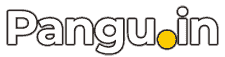Safely Remove FRP lock G950N without a Combination on Samsung S8. G950N U4 G950N U3 U2 U5 bypass google account lock 2020 latest solution We are going to bypass the FRP lock from Samsung S8 G950N. in this solution, we are not going to use any combination file that is means we will unlock Samsung Galaxy S8 without a combination file.
Safely Remove FRP lock G950N without a Combination process will also work on Samsung S8 G950N, and following without any Samsung combination file.
Table of Contents
Step by step remove FRP lock Samsung G950N
To remove FRP lock from Samsung S8 and Plus you have to download Combination.
Download SM-G950N Combination file
FAQ – Samsung S8 G950N Frequently Asked Questions
You can remove the Samsung S8 G950N FRP lock with the combination file or without combination firmware. You have to follow Safely Remove FRP lock G950N without a Combination to remove the FRP account.
Safely Remove FRP lock G950N without a Combination is a process to remove previously synced google account Samsung S8 G950N is an easy process. You have to follow the above process.
In case you have FRP on Samsung S8 G950N then you can use FRP Bypass APK to remove google verification. we have a complete process to use FRP bypass APK to Safely Remove FRP lock G950N without a Combination.
Pangu FRP account login tool is the best FRP lock removal tool for Samsung S8 G950N.
Related Post
- Samsung FRP Settings APK
- How to Delete Lollipop FRP Bypass 5.0.1, 5.1.1
- How to boost your android Device Ram Optimize
- Unauthorised actions detected restart device undo changes
- How to display battery percentage and network speed
- Easy way to Remove FRP lock G960D without a CombinationFRP file
- Unlock FRP Honor 9 lite LLD-AL10 without Miracle Box, MRT or UMT Tool
- Easy way to Remove FRP lock J260F without Combination
- HighTech Remove FRP lock G955F without a Combination
- SIDESYNC METHOD BYPASS GOOGLE ACCOUNT
Caution: This process was Safely Remove FRP lock G950N without a Combination