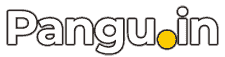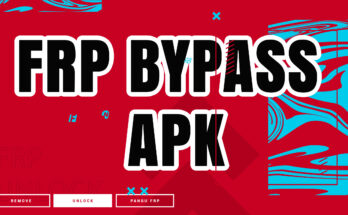Bypass Google account FRP on HTC Desire 626s. You can unlock HTC mobile with running Marshmallow and lollipop version 5.0 5.1.1, 6.0.1. This process working only for the HTC Desire. We are making a new solution for Nougat very soon.
HTC Desire 626s Bypass Google account FRP,
You can unlocked FRP lock using bypass application like google account manager. This tool support lollipop, marshmallow.
Table of Contents
How to bypass HTC FRP lock.
- Pangu FRP bypass tool
- FRP Unlock via Quick shortcut maker v.2.0.0 apk
- Google Account Manager oreo 8.0, 8.1 apk
- Three dots not showing frp browser login
- How to use Google account manager Marshmallow apk 6.0.1
instruction
- On the “Verify your account” screen,
- Tap on Email or phone and type “Anything”
- Then press it long to select it.
- Then it will show three options like “Cut, Copy, Select All:”
- Tap on “:” three points
- After “Select All” option and select “ASSIST”.
- On the search bar type “Chrome” and tap on chrome browser.
- When chrome browser open, tap “Accept and continue”.
- On the URL input bar, type this URL: “pangu.in” download “Quick Shortcut Maker.apk” and install it.
- Allow Update Permissions.
- Also, download Google account manager to prevent in type email and password.
- Open Google account manager and close the screen
- now open bypass application and enter new email ID and password restart your phone.
- your device is unlocked
Second way FRP on HTC Mobiles.
Required files
- Extract and open xtc2tool_1.17
- go to terminal tab enter the following commands
- shell netcfg
- shell content insert –uri content://settings/secure –bind name:s:user_setup_complete –bind value:s:1
- now just restart your device.
following are the list on which this process is working.
- HTC U11 EYEs
- HTC U11 EYEs
- HTC U11 Life
- HTC U11+
- HTC U11
- HTC One X10
- HTC U Play
- HTC U Ultra
- HTC Desire 650
- HTC 10 evo
- HTC Bolt
- HTC Desire 10 Pro
- HTC Desire 10 Lifestyle
- HTC One A9s
- HTC One M9+ Prime Camera Edition
- HTC Desire 628 Dual SIM
- HTC One M9 Prime Camera Edition
- HTC Desire 830
- HTC One S9
- HTC 10
- HTC 10 Lifestyle
- HTC Desire 825
- HTC Desire 630
- HTC Desire 530
- HTC Desire 626 Dual SIM
- HTC One X9
- HTC One A9
- HTC One M9s
- HTC Desire 828 Dual SIM
- HTC One M9e
- HTC One E9s Dual SIM
- HTC Desire 728 Dual SIM
- HTC One E9
- HTC Desire 626s
- HTC Desire 626 (US)
- HTC Desire 526
- HTC Desire 520
- HTC Desire 826 Dual SIM
- HTC One E9+ Dual SIM
- HTC Butterfly 3
- HTC J Butterfly (HTV31)
- HTC One M9+ Supreme Camera
- HTC One M9+
- HTC One M8s
- HTC One E9+
- HTC One M9
- HTC Desire 820s
- HTC Desire 626
- HTC One ME Dual SIM
- HTC Desire 826
- HTC Desire 620 Dual SIM
- HTC Desire Eye
- HTC One (M8 Eye)
- HTC Desire 820q
- HTC Desire 820
- HTC Desire 510
- HTC One (M8) for Windows
- HTC Butterfly 2
- HTC J Butterfly
- HTC One (M8) Dual SIM
- HTC One (E8)
- HTC One (E8) Dual SIM
- HTC One mini 2
- HTC One (M8)
- HTC Desire 610
- HTC Desire 816
- HTC One Max
- HTC Desire 601
- HTC One dual SIM
- HTC One mini
- HTC Butterfly S
- HTC One
- HTC One X+
- HTC Butterfly