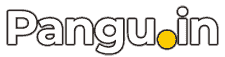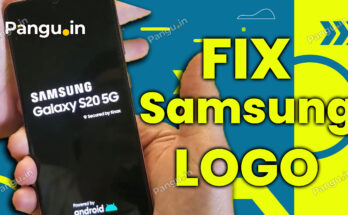Samsung firmware upgrade encountered. I have faced many times this issue while updating Samsung smartphones. I have fixed this using Odin. This error can be wrong firmware.
Table of Contents
Samsung firmware upgrade encountered.
After flash wrong firmware you will see Samsung firmware upgrade encountered error. While flashing device disconnected automatically you will also face Samsung firmware upgrade encountered error. But this issue or error can be fixed by using the latest version firmware.
Samsung Tools
- Samsung latest USB driver x64 bit x32bit
- How to install Odin v3.12.3 Samsung Odin ROM Flashing tool, update
- Download Samsung Firmware
fix Samsung firmware upgrade encountered
Required
- Samsung Odin 1.85
- Mobile Odin Lite
- Odin v3.10.6
- Odin v3.11.1
- Minimal ADB and Fastboot Tool
- Odin Multi Downloader
- Odin v3.12.3
- Samsung USB Drivers 1.5.27.0
Instructions
If your device also has Samsung firmware upgrade encountered then follow the step by step solution to fix the Samsung firmware upgrade encountered.
- You need to download the Samsung Odin Flash tool and Samsung firmware from the above link. After download extracts the files.
- Open Samsung Odin and select the “AP” “CSC” and “BL” file and connect the Samsung device in download mode (Press and hold volume down, Home and Power Button at the same time).
Connect the Samsung mobile in Samsung Odin
- You will see the confirmation screen press volume up key to continue in download mode.
- Now insert a USB cable into the Samsung device and connect it into PC.
- Odin will show a device connected. In case the device is not shown there then you have to install the Samsung driver.
Flash Samsung Mobile with Stock Firmware
- after connect, the device clicks the start flashing button it will start the flashing process. this process will take five minutes.
- Note: Do not disconnect the Samsung mobile while flashing is going on.
- After the flash, the device will reboot. complete the initial setup to start your device.
Combination Firmware
- FRP bypass Samsung Galaxy Note 9 N960 Combination ROM
- Combination File Galaxy J4 FRP Bypass
- FRP Bypass Galaxy J6 Combination file Without UMT Miracle Box
- Galaxy A8 Plus SM-A730F Combination file A530F Android 7.1.1
- Galaxy Note 8 Combination file ROM
- COMBINATION FIRMWARE File G950U, G950F, G950FD Samsung S8+ Verizon/T-Mobile
Caution;
Do not disconnect the samsung mobile while flashing process is going on.