Someone asks me How to Turn Off Samsung Retail Mode Disable & Exit Demo Live Unit. In this, i am going to turn off my mobile phone retail mode. This is a mode for the Dummy mobile phone to display the mobile features and display quality. It makes the customers compiles to purchase the mobile phone.
Contents
What is Samsung Retail Mode
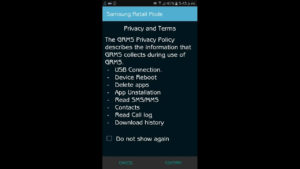
It is a demo mode found on Samsung mobiles and other mobile phones as well. This is a kind of live display of upcoming mobile phones. Most companies give this to the shopkeepers to advertises mobile phone in their showroom. So that their mobile phones can be sold in the high quantity.
I have seen this kind of live unit in many showrooms like apply, Samsung, and vivo and OPPO.
How to Turn Off Samsung Retail Mode Disable & Exit Demo Live Unit
First you . have to that mobile phone which has retail mode-locked and slides shutter and selects retail mode option.
It will ask the password enter 5888 in the password field Now it will show you an option to turn off retail mode and factory reset the mobile phone. just turn that option off and it will restart the mobile phone all content and live videos on this mobile phone will delete automatically.
After factory reset, you will find a new mobile phone which doesn’t have any retail mode.
This guide is out of date. Live Demo Units are now Knox Protected, which Knox will need to be tripped in order to remove.
thanks i will update it.. love you bro