Odin method bypass google account. It is also known as Downgrade method to remove /delete FRP lock some time we downgrade our device to lower android version. which removed the latest security from Samsung android device. This process can work earlier all android versions it is working on marshmallow, lollipop, Nougat because in this process we are doing downgrade android security patch.
ODIN METHOD BYPASS GOOGLE ACCOUNT (HARD)
This is a Hard way to Remove the FRP lock from the Android device in this process we are going to Downgate security patch or Samsung. Via downgrade, we remove security we can use holder method to bypass FRP lock. You have to download and Odin, firmware file, and Samsung USB driver to proceed with this solution.
REQUIREMENTS
To follow this process we require Odin Flash tool, Samsung firmware, and USB driver. Download this file and extract to your desktop. You have to install Samsung driver first.
Remember we need to download downgraded version of Samsung mobile phone. Because we are going to downgrade our device so we need a downgraded version.
- Download play store and expect it on the desktop.
- Download an extractor file on deck stop folder.
- No open Odin folder run Odin.
- Select the firmware file into PDA filed.
- Now put your device to download Mode.
- Go download Mohd you need to press volume down on and power together for 10 seconds.
- Now you are busy download mods the screen on your mobile.
- Connect USB cable to your mobile.
- in order and you will find connected device about ice cream.
- click start to start Flashing. do not disconnect your device during this process.
- After complete this process, your device will revert automatically.
- Now you have downgraded your version now follow this process to unlock your device.
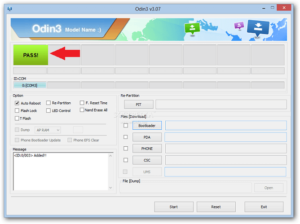

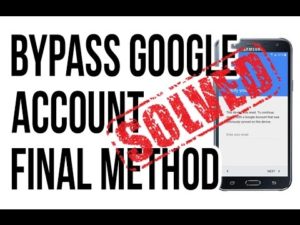

- Odin3 v1.85
- Mobile Odin Lite
- Odin 3.9
- fast Odin v3.10.6
- Odin v3.11.1
- Minimal ADB and Fastboot Tool
- Odin Multi Downloader
- new Odin v3.12.3
- Samsung USB Drivers 1.5.27.0
- Google Account Manager 6.0.1
- Nougat Google Account Manager 7.1.2
- Lollipop Google Account Manager 5.1.1
- KitKat google account manager
If you find any issue in this process where you can follow either percent also I have given all the link in the above appeal you can unlock if you want to allow marshmallow then follow this link if you want to unlock lollipop then follow this link if you want to unlock Nougat version then follow this.


I HAVE A samsung galaxy s7 edge 7.0 sm-g935f i try to bypass google account with Odin not working can you help please
i’ve try many method with odin still nothing ain’t working
Did you use latest firmware file
You must use my pangu frp bypass apk